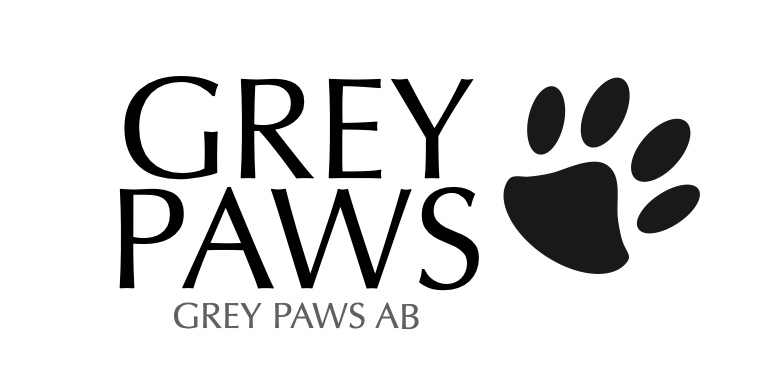Paws Almanac, version 5, is an app for iPhone och Apple Watch showing calendar related information, for instance name days, birthdays, holidays, and flag days, as well as sun hours and moon phase. Just like an almanac.
Paws Almanac will show name days and other information as an complication on your Apple Watch. Depending on the watch face and kind of complication different information is shown.
Using widget on your home screen, you get quick access to basic almanac information without even starting the app.
All names in the almanac is indexed in Spotlight, which you can search directly from the phone’s home screen.
Paws Almanac is supporting calendar information for 35 countries, including 126 states, regions, and territories. Name days are available for 22 of the countries. See Supported Almanacs for details.
By default the phone or watch’s locale is used to select almanac, and other almanacs are available to chose in Settings.
Day view
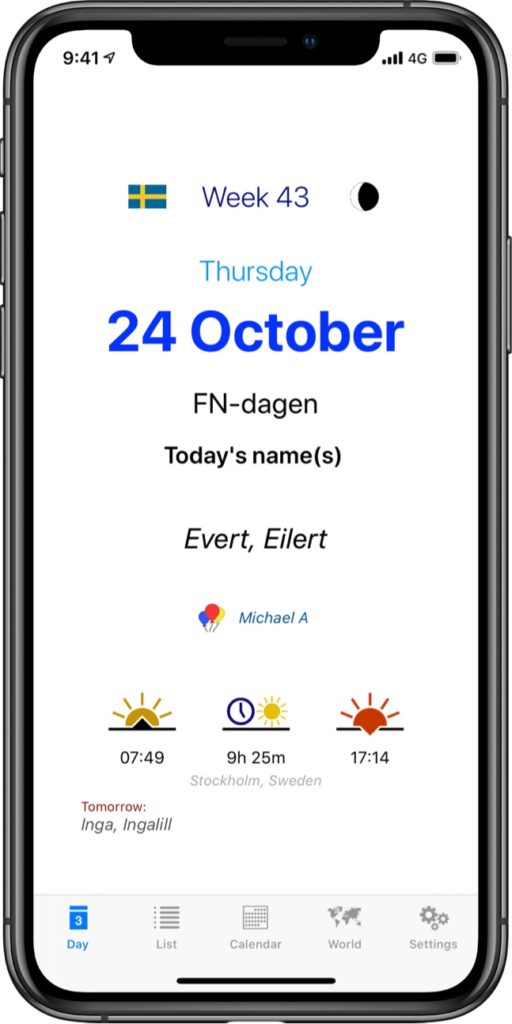
The Day View display calendar information for the selected day. By default, the current date is shown. Swipe left or right to move to the previous or next day.When another day than the current is displayed a ‘Go to today’ button is shown, and can be used to quickly take return to the view of today’s date.
If the setting to ‘Show birthdays’ is turned on, the Day view show the names of people from your Contacts with birthday on the selected day. The feature requires user authorisation to allow the app to access the device’s Contacts.
The hours of sunrise and sunset, as well as the length of the day, is shown if the sun information setting is turned on. The feature requires user authorisation to allow the app to access the device’s location.
Sun hour information
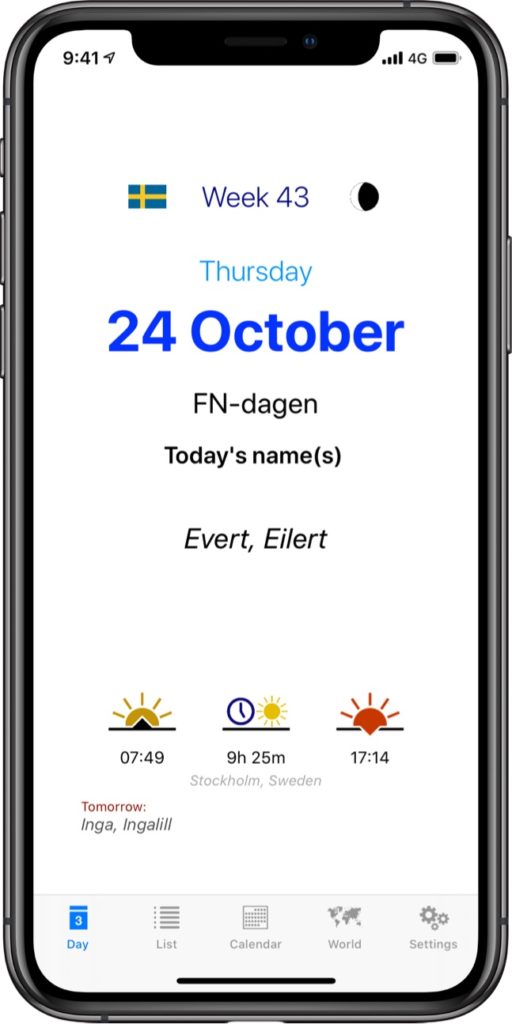
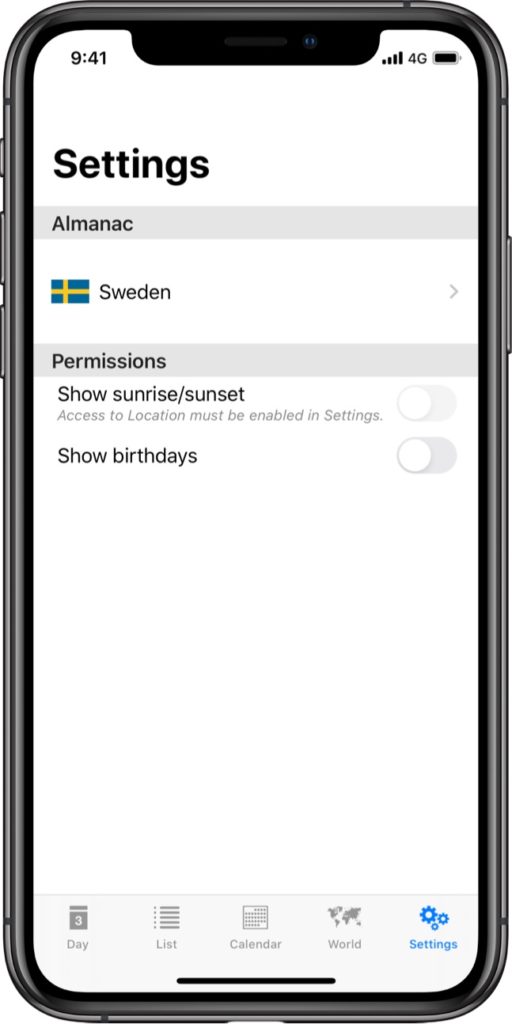

Birthday information
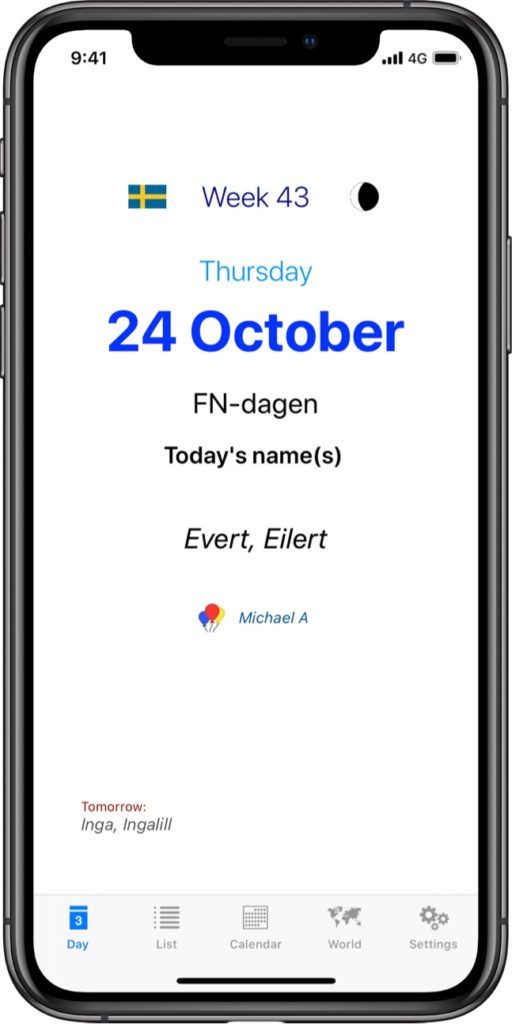
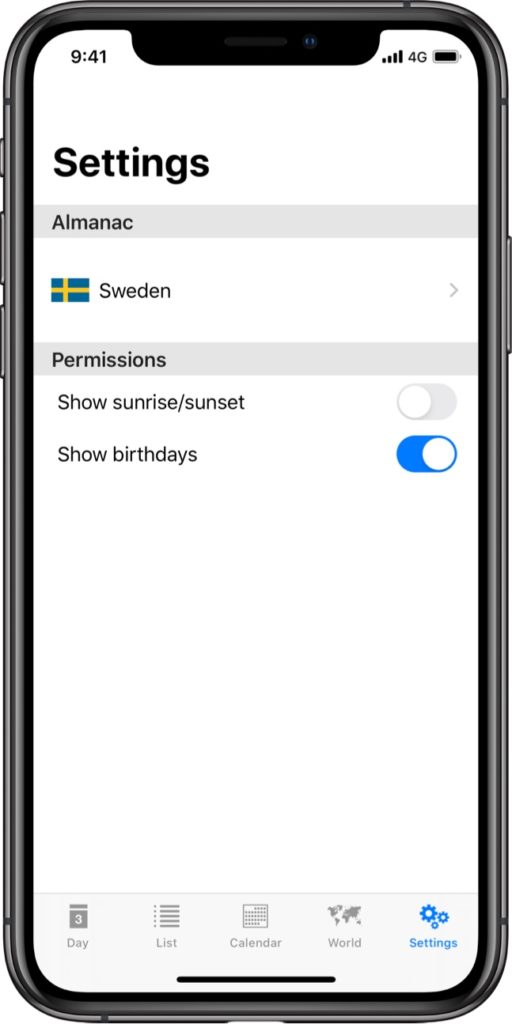
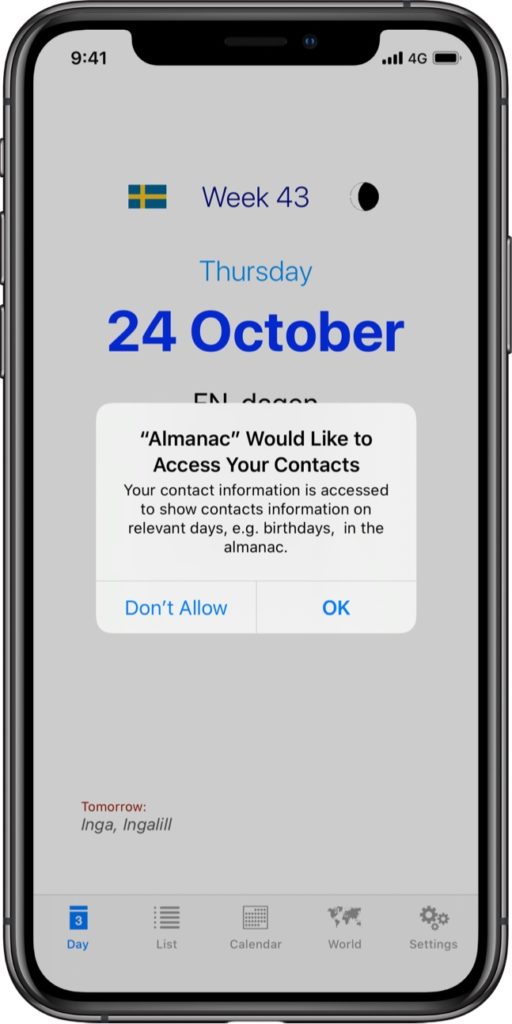
List view
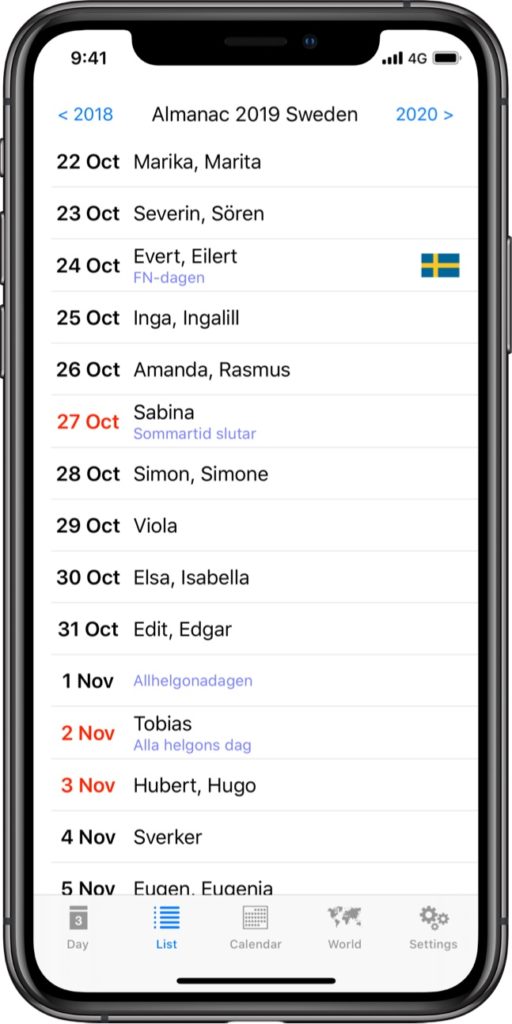
The List view shows all days of the year in a scrollable list. The basic calendar information for each day is displayed, such as name day and calendar events. National or regional flag days are also indicated by showing the relevant flag at the end of the row. National or provincial holidays are indicated by red colour for the date.
If the feature to show birthdays is turned on, those show too in the List view.
The date selected in the List view, is used as the base date for Day View and World View. Use the List view to quickly scroll to the date you are looking for, and then switch view.
Search

At the top of the List View is a search field which can be used to search for names in the current almanac. Select the date found, and switch to Day View or World View to see more information.
Calendar view
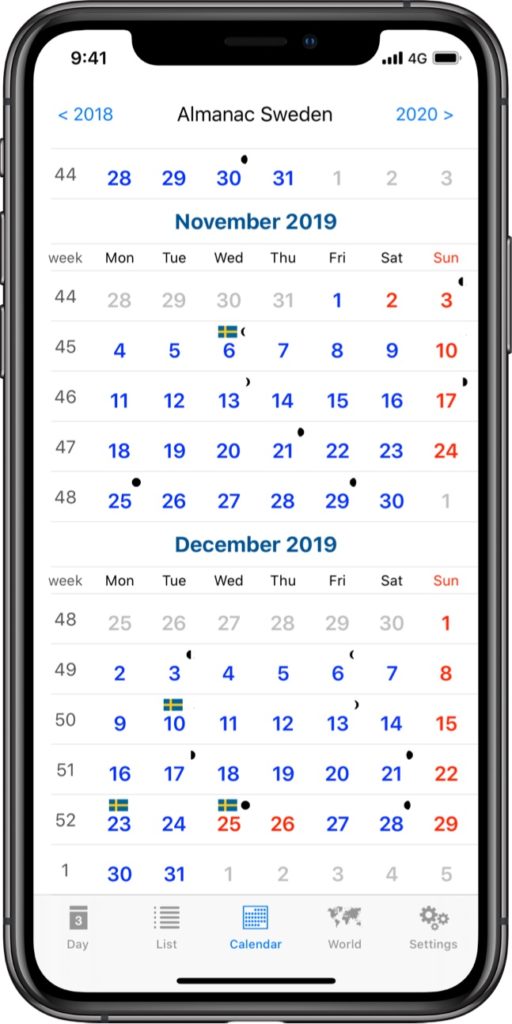
The Calendar View is an addition to version 3 of the app, and displays the almanac by week and month. The view includes indicators for holidays, flag days and the main moon phases. If the display of birthdays for contacts is turned on in Settings, this will also be indicated with a balloon icon.
World view
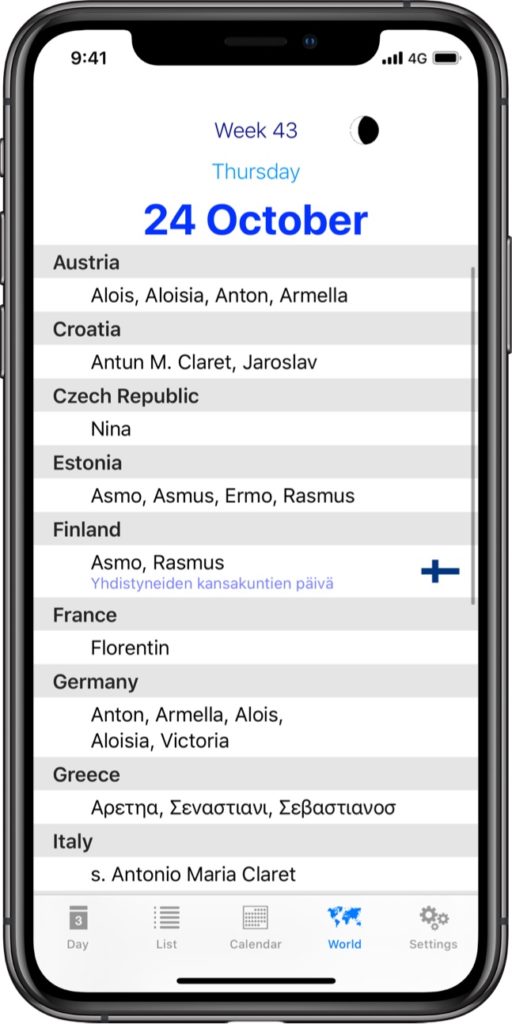
The World View provide information about name days across multiple counties.
Choose what countries’ names to show in the Settings view.
Like in the Day View swiping left or right moves to the previous or next day. To quickly go to a specific date, choose the date in the List View and switch to the World View to review who’s name days to celebrate in each country.

If no additional countries are chosen in the Settings View, a message hint is shown to support the process.
Settings View
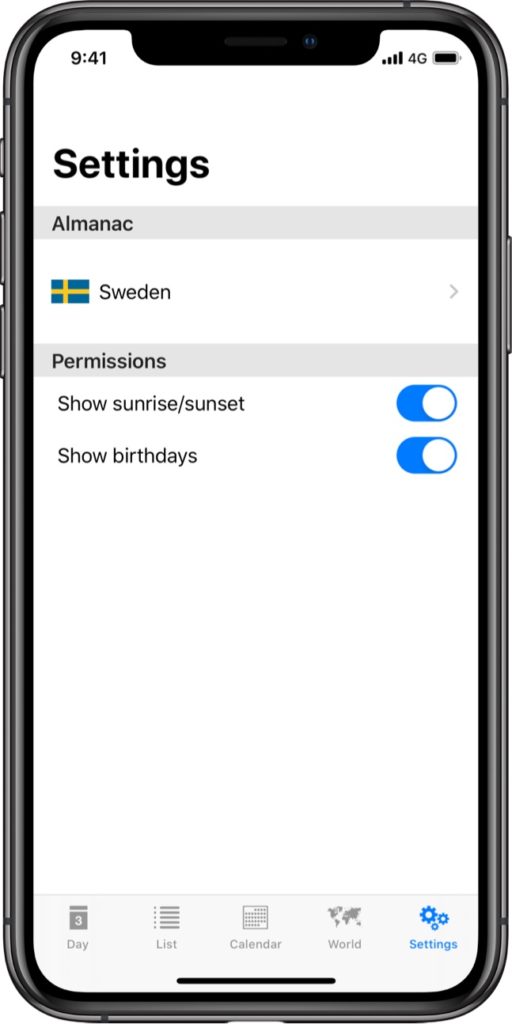
Select main region by taping on row displaying the current Almanac. This open and Almanac selection view, where the main almanac region can be selected.
Select Almanac
The main region is used to determine what almanac to shown on the Day View, the List View in the Widget, and for the Apple Watch’s app and complication.
The selected region is indicated by showing the country’s flag in strong colours, while other flags are dimmed.
The switches to the right are used to select additional regions to show in the World View. Using the ‘All’ or ‘None’ button at the top of the display switches can be easily turned on or off all at one.
Some countries have local holidays in some regions, states or provinces. If this is the case, taping the country’s name not only selects it, but also unfolds the list of sub-regions. Select a sub-region if you wish to observe its holidays and flag days in any of the places the main region almanac is shown.
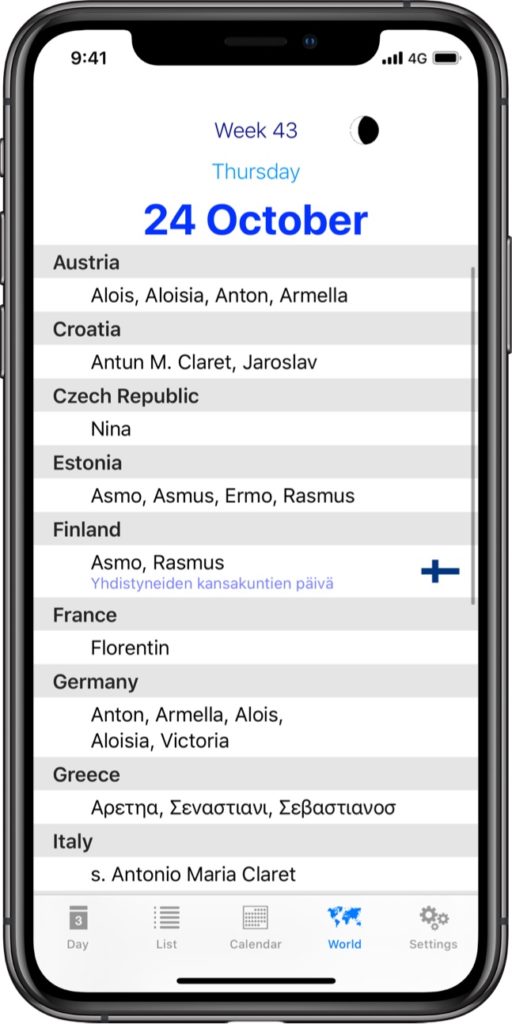
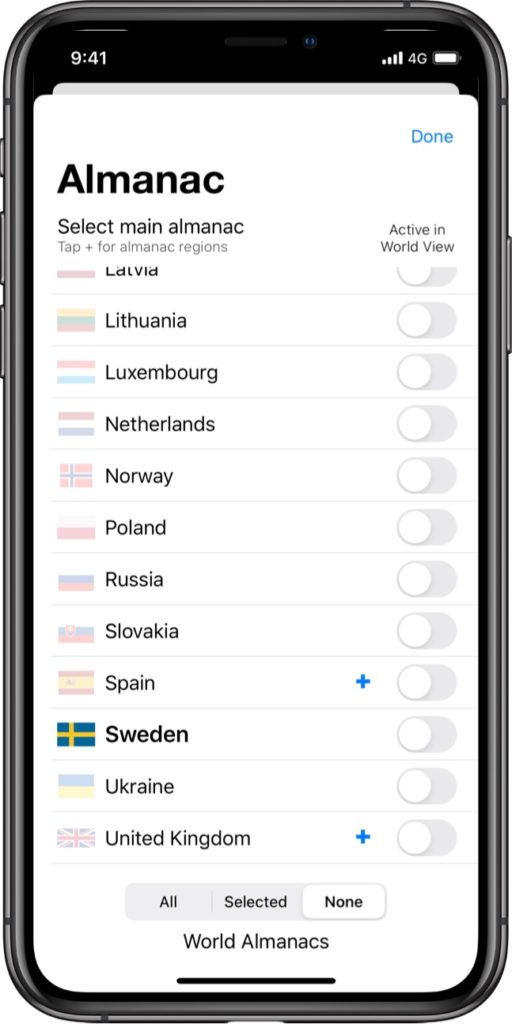
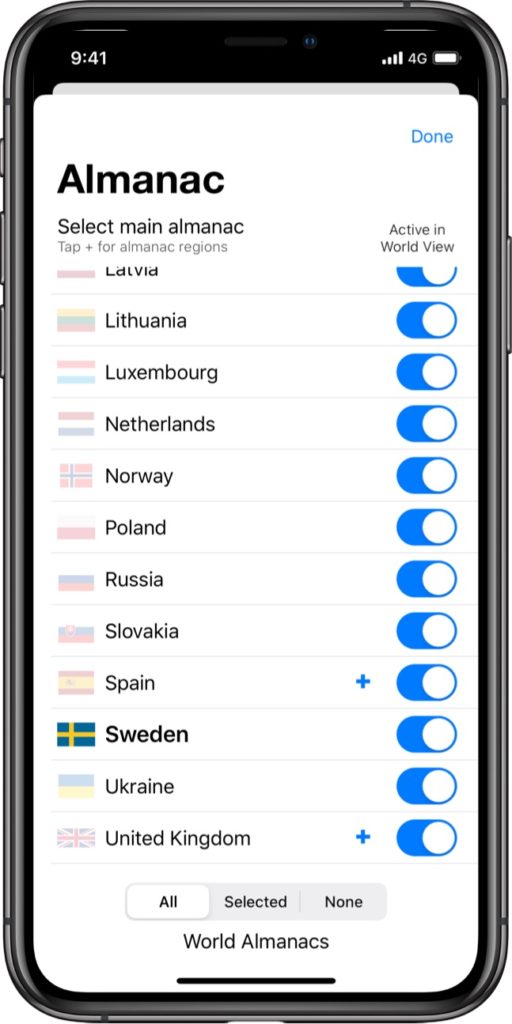
Widget

In iOS 14 a new kind of widget has arrived, which you can place among your apps on the home screen. When adding the Almanac widgets to the home screens, you can choose any of the three sizes: small, medium or large.
The widgets contain easy access to information about day, week and month, as well as public holidays are displayed, as well as flag and name days.
If information about sunrise and sunset is activated in the app Settings, it is also shown on the widget.
The large widget size also shows a monthly calendar.
Tap the widget to open the app.
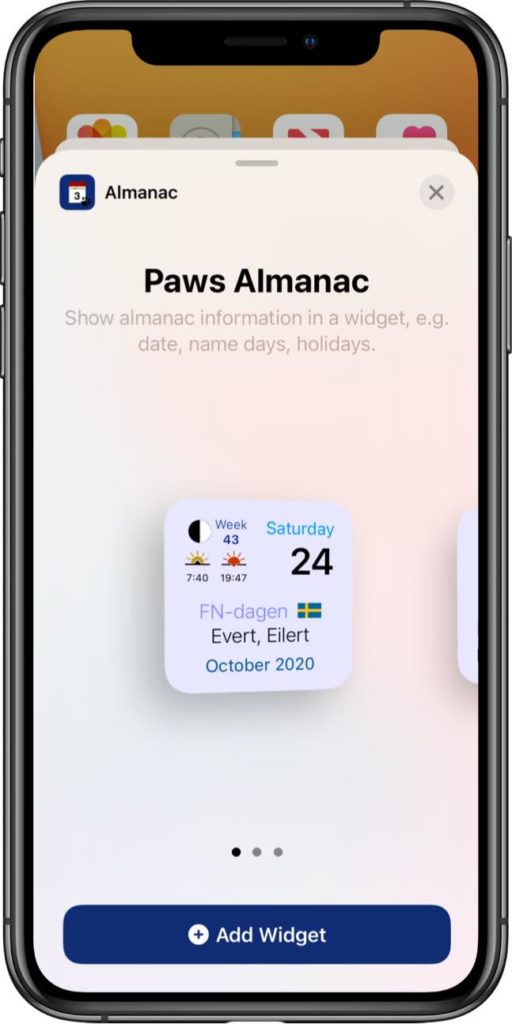


Apple Watch App & Complication





Also check out our other calendar complication app: Paws Week
Try out our trip tracker and remember where you have been: Paws Traveller
Or have some fun with our flag trivia game app: Paws Quiz