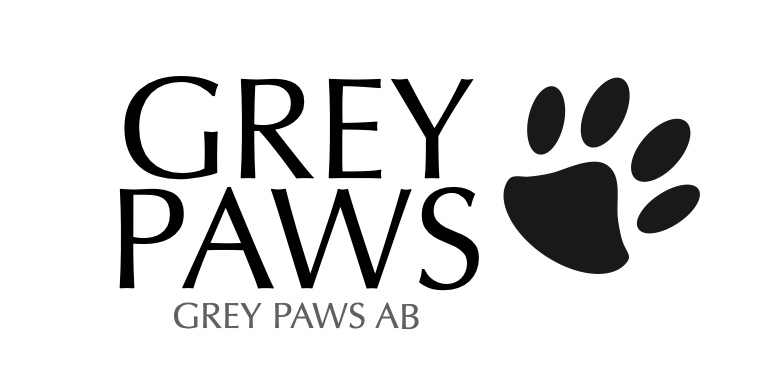Paws Traveller is a travel tracker app for anyone who wants to keep track of their adventures around the globe. Tap places you have visited in the list, and see the world map light up to mark your visits.
The Paws Traveller app helps you to keep track of when you visited where. Use it to just keep track of countries you have visited, or to track when you visited. You can choose the level of detail by which you record your visits. To get started you can just mark the country for a visit. If you which, return later and add the year, month or dates when you visited. Record your multiple visits for any country, all across the globe.
The is a companion Paws Traveller TV viewer app available for use with Apple TV

World View

In the main view, a world map is shown with indications of the countries you have marked as visited.
Tap the plus-icon on a country to mark an first visit. If you want to add more visits, you can tap the row to show the Place view with a list of all registered visits in that country.
The number of visited countries is shown in the section header for each continent. At the bottom of the screen the total countries visited, and the share of the worlds total number of countries is shown.


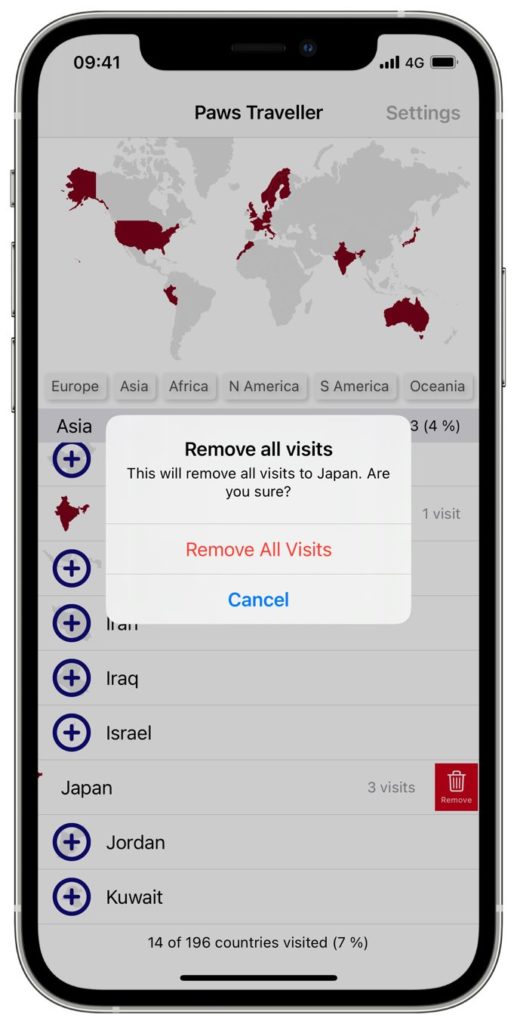
Place View

Each visits can optionally have a date indication or period added. For each visit you can choose how detailed you want the time stamp to be. Choose from:
- no date
- year only
- month and year
- date period
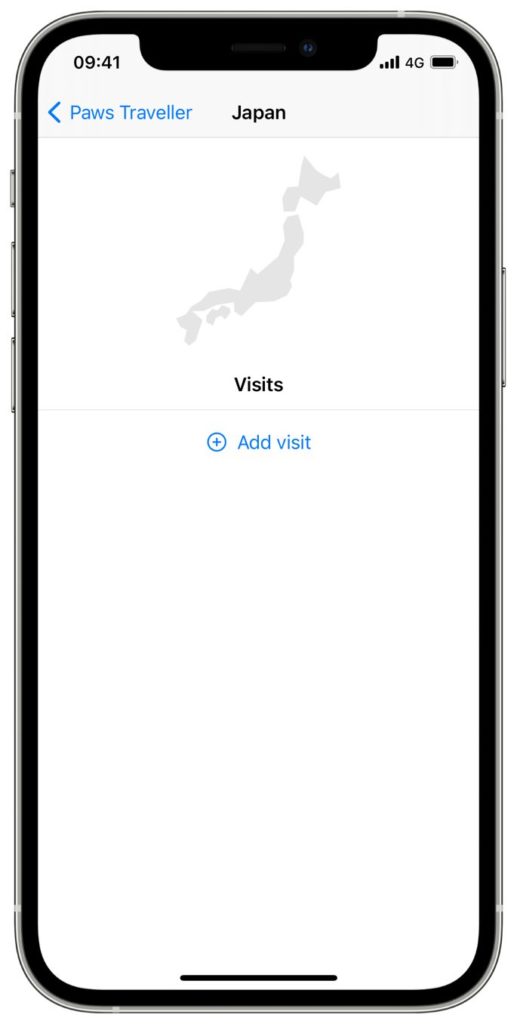
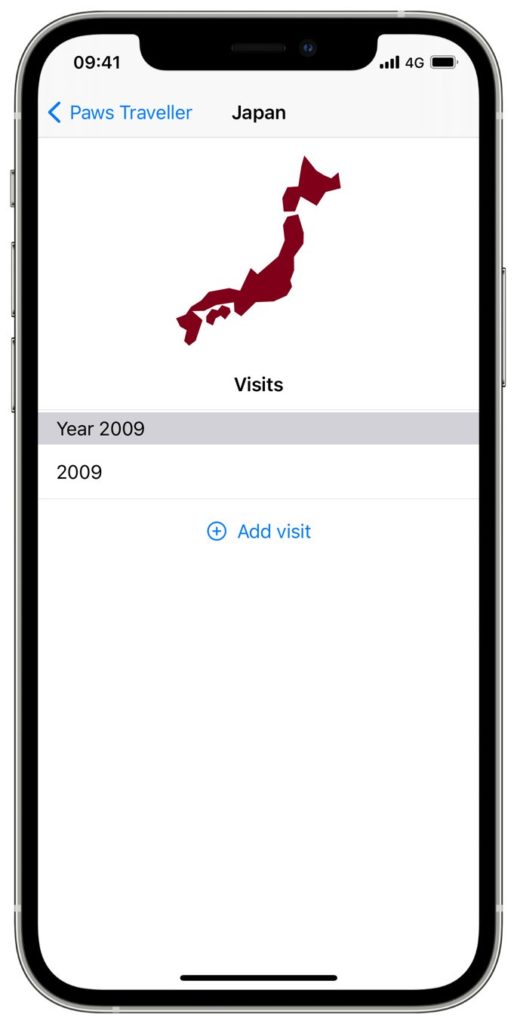

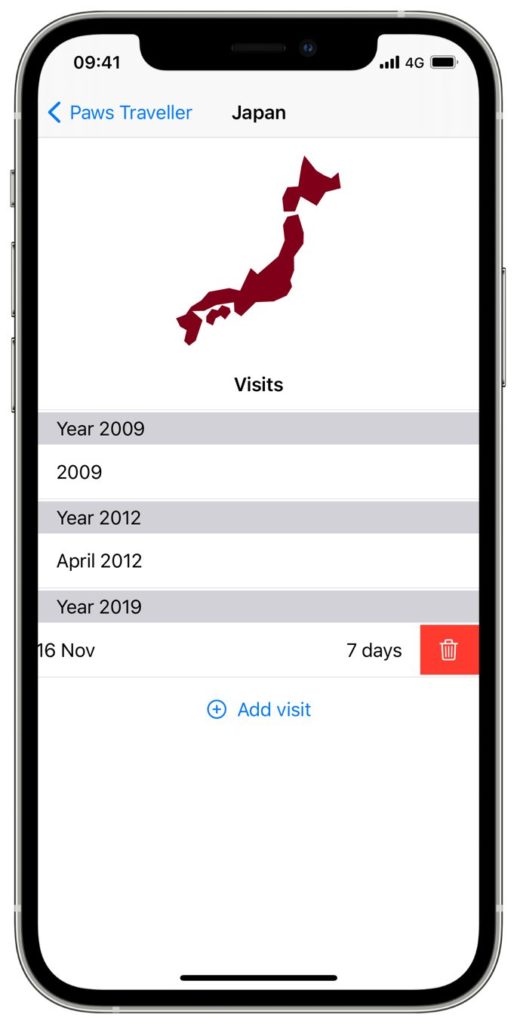
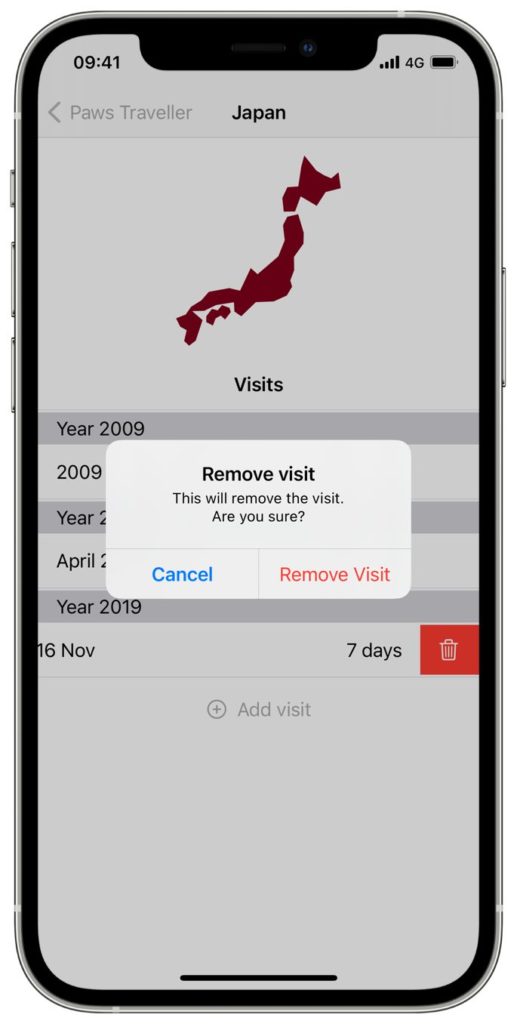
Visit View
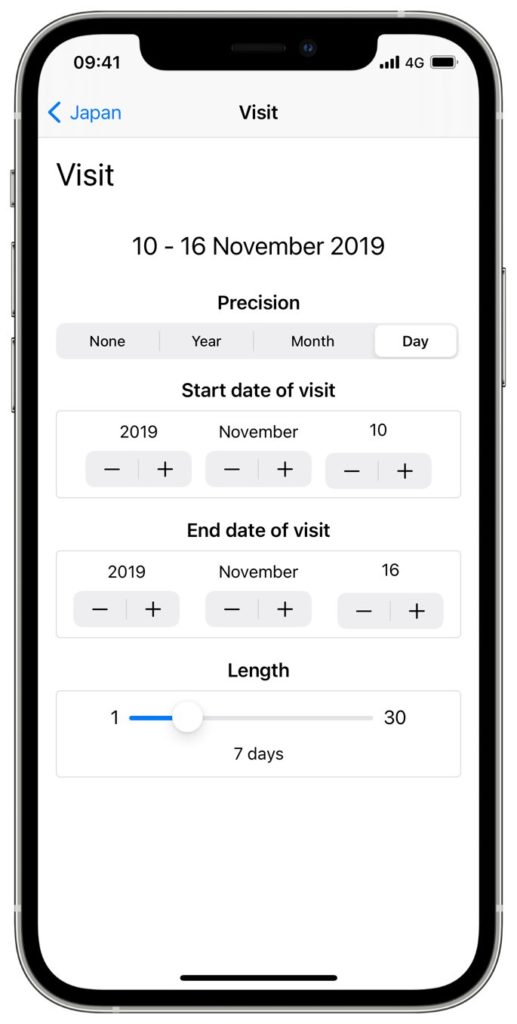
Visit details can hold a varying degrees of details. Choose date period by setting start and end date fo the visit.
To remove the date details, just tap the box marked with an ‘X’ on the right side of the detailed date
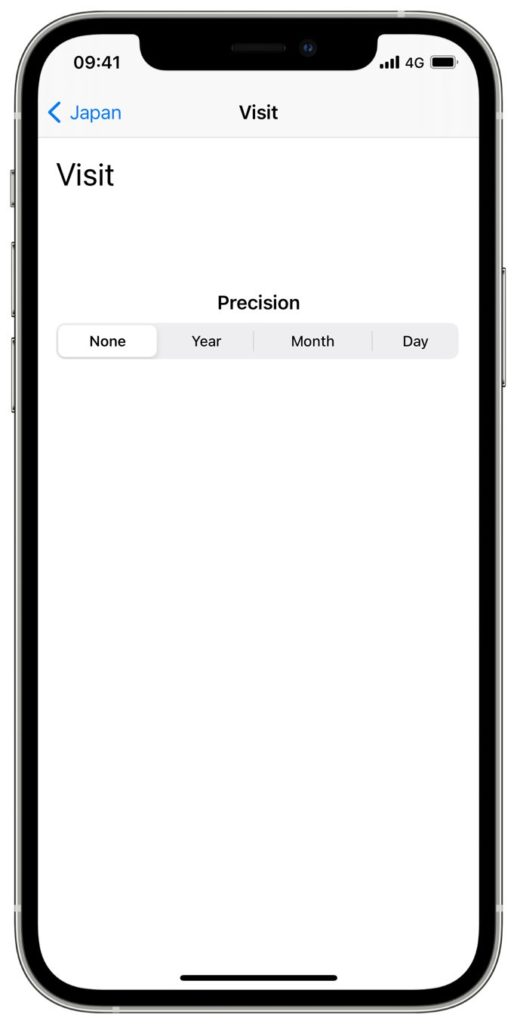
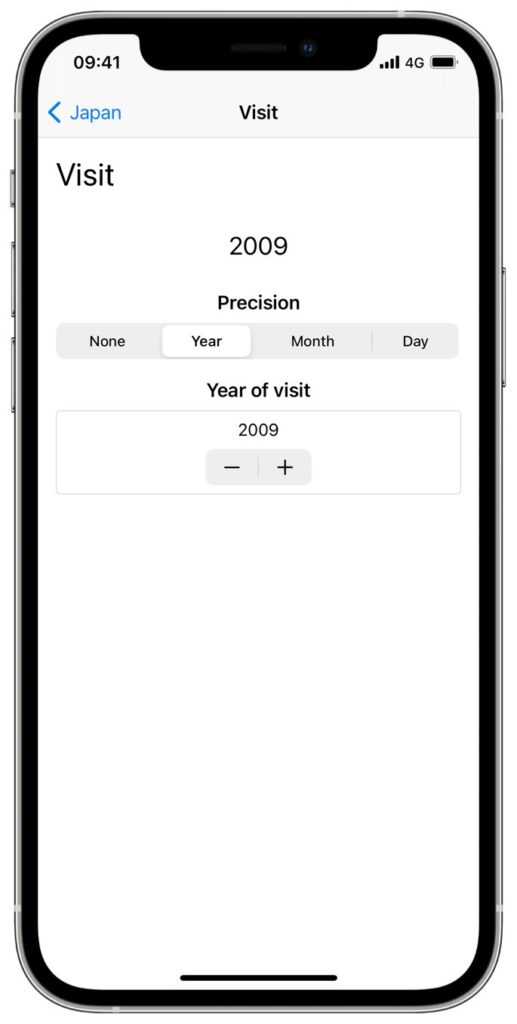
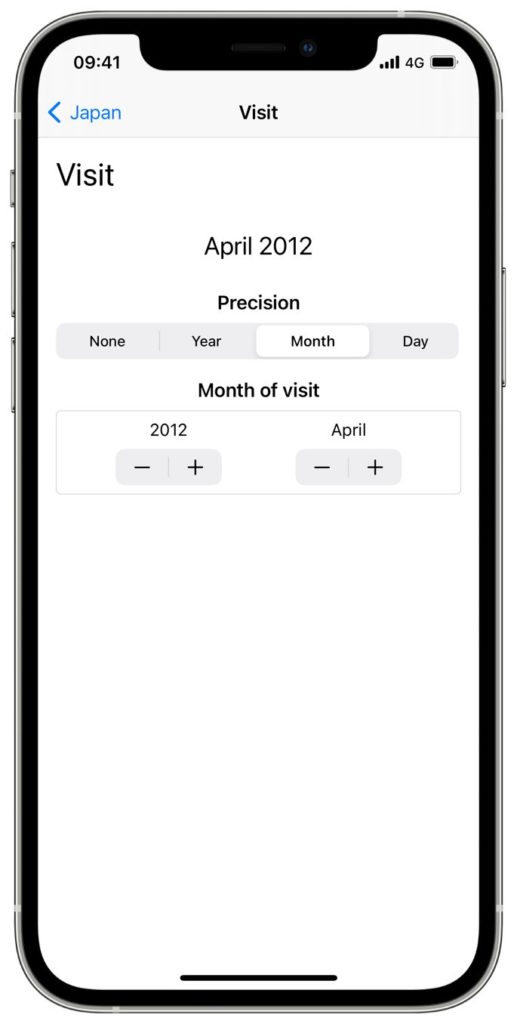
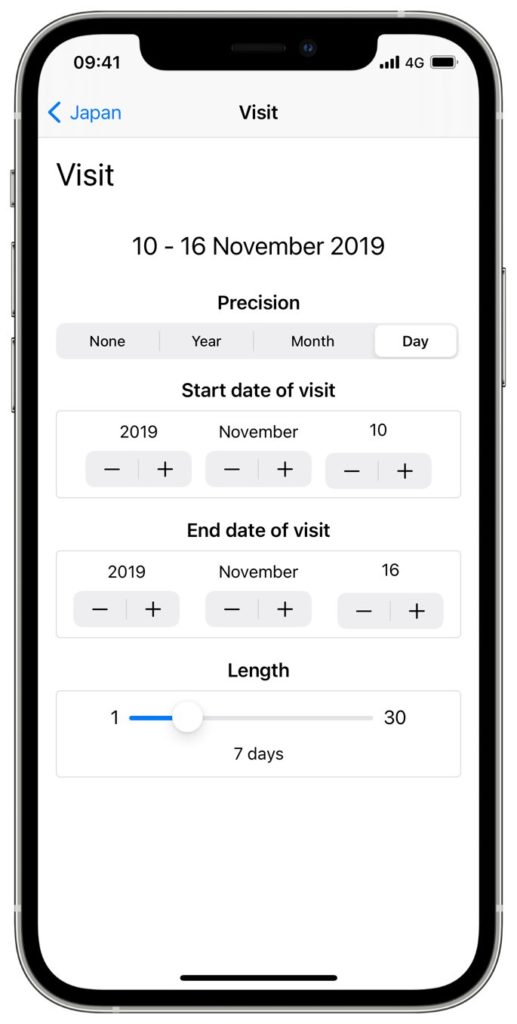
Info View
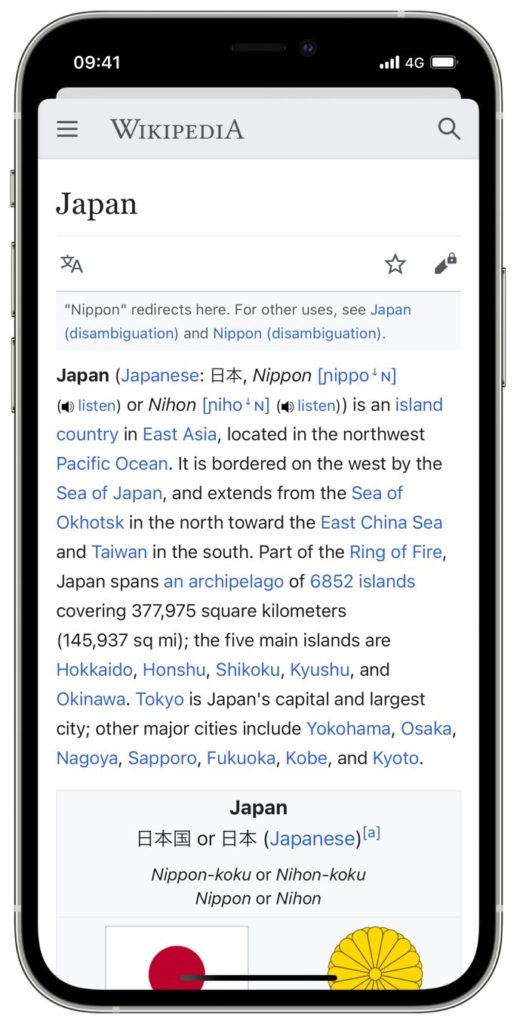
When choosing the Info option from a country in the World view, a web view is open with a Wikipedia article about the selected country.
Swipe the view down to dismiss, and get back to the previous view.
Settings View
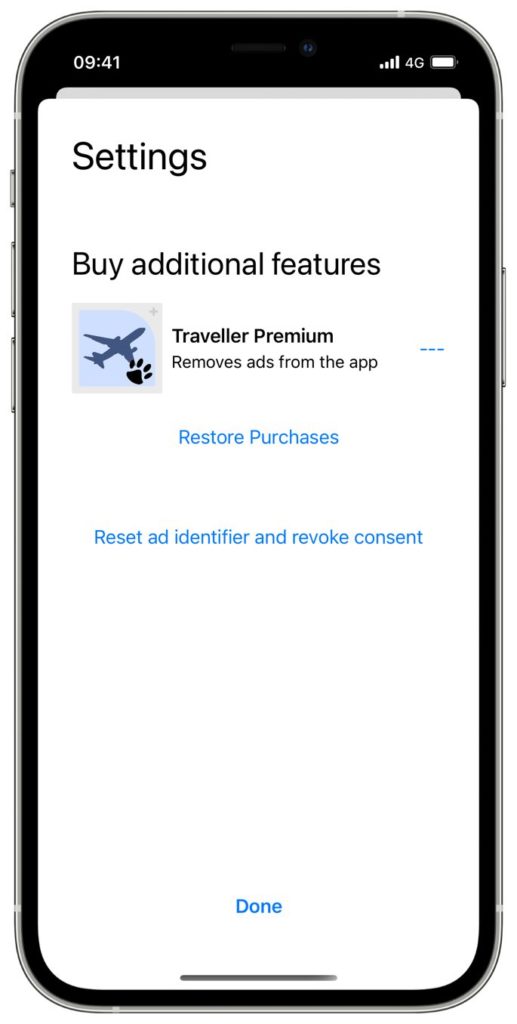
Buy additional features
Paws Traveller is now free to download, and is then supported by displaying ads in various places.
If you prefer an ad-free experience, you can purchase the Traveller Premium feature. which removes the ads from the app.

Privacy settings
The advertisements are brokered with the support of Google. What ads are displayed can be more or less adapted to your user profile, and you can choose if you allow Google how personal the advertisement identifier can be. More information can be found in the consent dialogue.
This applies only if you have not purchased the Traveller Premium feature. With Traveller Premium active, no advertisement is show, nor is any personal identifiers stored for such use.
Also check out our calendar related apps: Paws Almanac and Paws WeekNumber
Or have some fun with some flag trivia: Paws Quiz