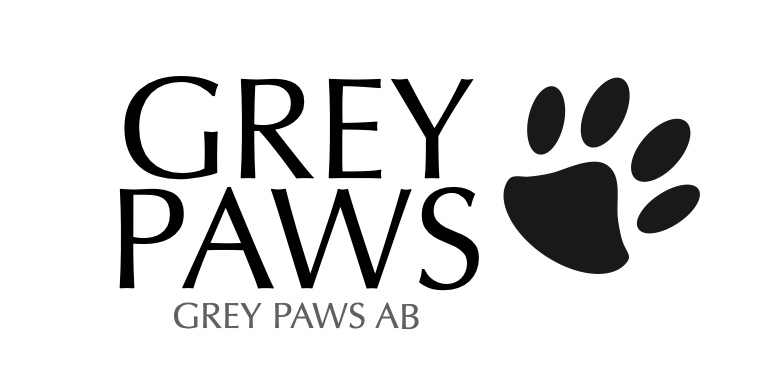Paws Week is an app which provide widgets with calendar related information, such as week number, a month calendar or simply today’s date, to the iPhone home screen. The widget’s colours are customisable.
Apple Watch can add a complication to the watch face to show the current week number.
In the iPhone app itself, you can see the month calendar view in full size to get an easy glance of week numbers throughout the year.
Note: The app is no longer actively developed, although maintenance updates can be offered for some time.
A better alternative is Paws Almanac, which offer the same features, and many more. The widget and complication capabilities of Paws Almanac can be tried out for up to two weeks without any cost. Widgets in Paws Almanac are available for both the phone’s Lock Screen, and for Apple Watch, in addition to the complications.

The basic app view simply show the week number, date information and the current month’s calendar.
Use arrow buttons to show previous or next month’s calendar, and the middle button to return to the current date.
Widgets
With iOS 14 there is a new way to add widgets to your Home Screen and Paws Week has added support for such widgets since version 1.5.


In version 1.6 an additional kind of widget is added which emphasises the date element. This is particularly useful for users in regions where the sister app, Paws Almanac is not available.



Month calendar widget is added in version 1.7 in the small and medium formats. It show the calendar of a full month in addition to the basic date information (similar to the large widgets for Date and Week). an additional kind of widget is added which emphasises the date element.


Choose a small, medium or large widget and add it to your home screen.
For the Day and Week widgets, the large size widget also contain a month calendar view for quick access.
Tap the widget to launch the app.

NEW! Custom colours on iOS 14 widgets
The major new thing in version 2.0 is the ability to customise the colour scheme of the widget, to better suit your preferences and blend with your Home Screen background.



Use ISO Calendar
Turn on the option to use ISO Calendar if your device settings is different and you want Paws Week to use a different standard. According to the ISO standard week number 1 is the first week of the year with at least four days. If your regional setting is already using the ISO standard this setting has no effect.
Old style widget
If you have not yet updated the operative system, you can still use the old widget type in the Today view.

Apple Watch Complication
A key use for the Paws Week app is as complication on the Apple Watch, enabling quick access to the current week number on the watch face. A light touch on the complication opens the app, and the Digital Crown can be used to move back and forth to check dates and week numbers.



Interested in other calendar related information? Check out: Paws Almanac
Track your world travels and visits. Remember where you have been: Paws Traveller
Or try out some fun flag trivia: Paws Quiz